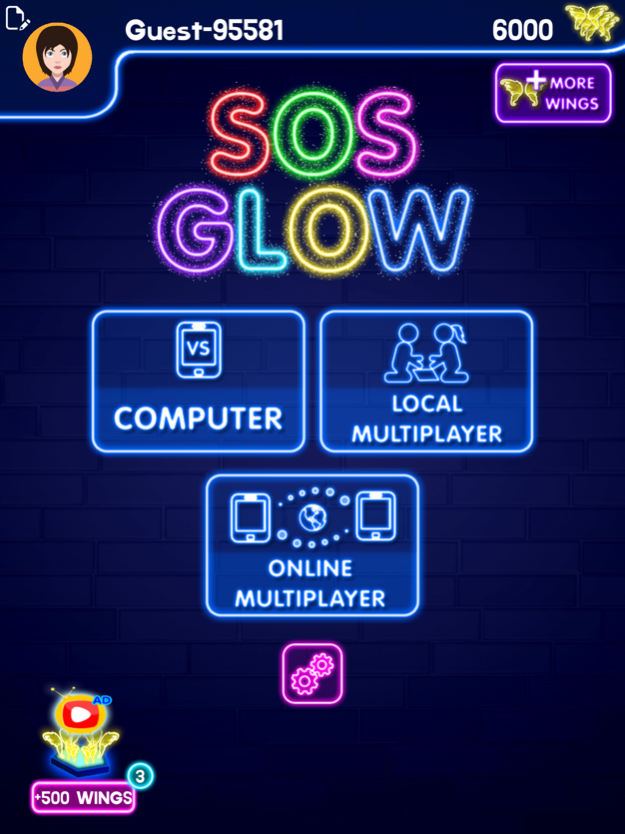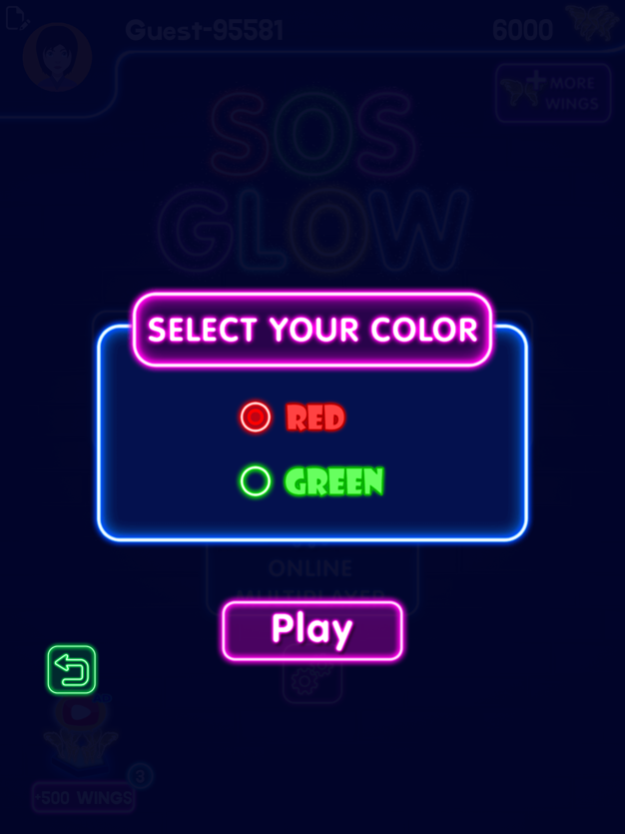SOS Glow: Online Multiplayer 1.1
Free Version
Publisher Description
Play board puzzle vs Computer, locally vs your friends/family or in an online multiplayer. A great glow puzzler similar to XO / Tic Tac Toe but with greater complexity.
Are you in search of a fun 2 player board game? An online multiplayer game that can really challenge and entertain you?
Well, SOS Glow is one of the best two player game played in a 2D grid. Since it is similar to tic-tac-toe (noughts and crosses, xo) and dots and boxes, but with greater complexity, it is your better and more interesting solution if you are searching tic tac toe 2 player or tic tac toe multiplayer (tic tact toe glow game variation).
MORE FUN AND ENTERTAINING TIC TAC GLOW VARIATION
With simple gameplay that requires logic, sharp thinking and good strategy, SOS Glow is excellent for users searching for new and fun 2 player games online. In a fun xo game variation, the game gives multiple game modes making it one of the best online and local 2 player games. Challenge your friends to a multiplayer board puzzle SOS game challenge now!
HOW TO PLAY:
This tic tac glow 2 player variation is easy to understand from the very first play. Here are details how to play it in the best way possible:
- Players take turns to add either an "S" or an "O" to any square, with no requirement to use the same letter each turn.
- The object of the game is for each player to attempt to create the straight sequence S-O-S among connected squares (either diagonally, horizontally, or vertically)
- Once the grid has been filled up, the winner is the player who made the most SOSs.
- If the grid is filled up and the number of SOSs for each player is the same, then the game is a draw.
It’s super simple once you play the board game once. However, beating and outsmarting your opponents is much more complex and harder. This makes the online and local 2 player SOS game super-fun and ultra-challenging.
WHY YOU’LL LOVE THIS 2 PLAYER BOARD GAME:
* Single player - Play against the computer
* Local Multiplayer - Play with your family and friends through Local Multiplayer on a single device
* Online Multiplayer - Play with your family and friends or other live players through Online Multiplayer.
* Play Online Multiplayer Mode through 6 competing game rooms.
* Play against thousands of worldwide players.
* Play with your selected color
* User friendly interface
* Get Daily Bonus up to 1000 wings!
SOS Glow is perfect time passing game in a cool glow design.
Try to beat your opponents and compete on the leaderboards.
Get Ready to recall your school day memories, but enjoy a more entertaining and more fun variation of the famous tic tac toe multiplayer game.
Download SOS Glow: Online Multiplayer now for FREE!
Follow us to get news and updates;
* Facebook: https://www.facebook.com/sosglow
* Twitter: https://twitter.com/SwastikGames
Dec 20, 2018
Version 1.1
Celebrate winter holiday with our special festive update!
Play with new awesome sounds!
Minor bug fixes
About SOS Glow: Online Multiplayer
SOS Glow: Online Multiplayer is a free app for iOS published in the Action list of apps, part of Games & Entertainment.
The company that develops SOS Glow: Online Multiplayer is Gaurav Vara. The latest version released by its developer is 1.1.
To install SOS Glow: Online Multiplayer on your iOS device, just click the green Continue To App button above to start the installation process. The app is listed on our website since 2018-12-20 and was downloaded 4 times. We have already checked if the download link is safe, however for your own protection we recommend that you scan the downloaded app with your antivirus. Your antivirus may detect the SOS Glow: Online Multiplayer as malware if the download link is broken.
How to install SOS Glow: Online Multiplayer on your iOS device:
- Click on the Continue To App button on our website. This will redirect you to the App Store.
- Once the SOS Glow: Online Multiplayer is shown in the iTunes listing of your iOS device, you can start its download and installation. Tap on the GET button to the right of the app to start downloading it.
- If you are not logged-in the iOS appstore app, you'll be prompted for your your Apple ID and/or password.
- After SOS Glow: Online Multiplayer is downloaded, you'll see an INSTALL button to the right. Tap on it to start the actual installation of the iOS app.
- Once installation is finished you can tap on the OPEN button to start it. Its icon will also be added to your device home screen.